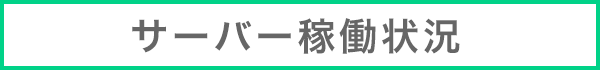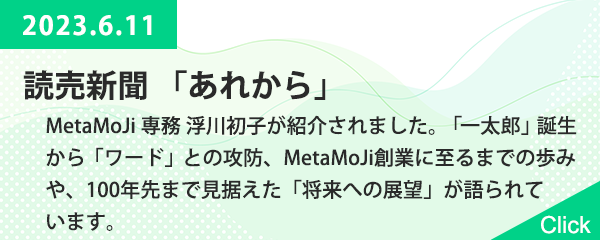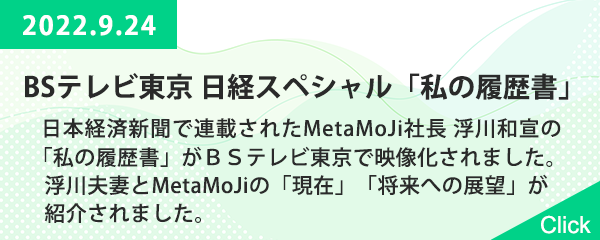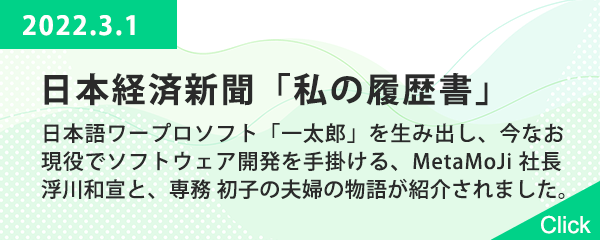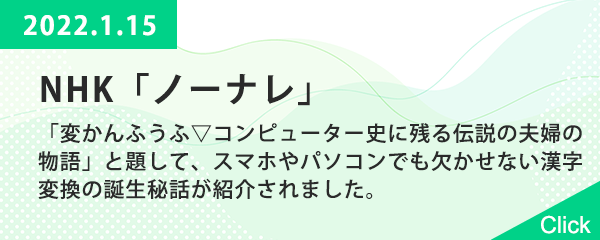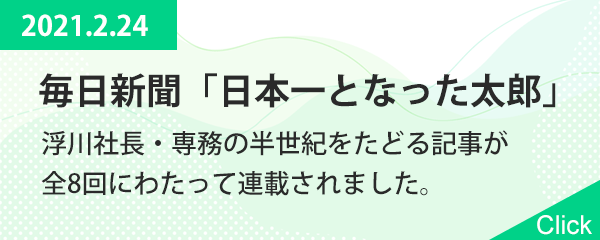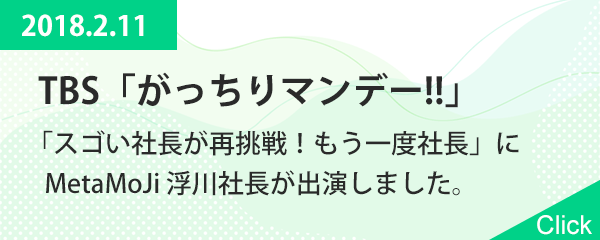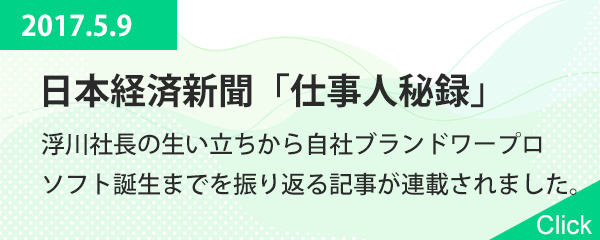サーバー稼働状況をご確認いただけるようになりました。
サーバーの稼働状況をご確認いただけるようになりました。
<MetaMoJi Service HealthのURL>
https://product.metamoji.com/mpshealth/index.html
下記よりご覧いただけます。
1.本ページ左側の[サーバー稼働状況]のバナー

PC
2.メニューの[サポート]-[サーバー稼働状況]

PC(※PCでは、[サポート/お問い合わせ]画面のタブからもご覧いただけます)
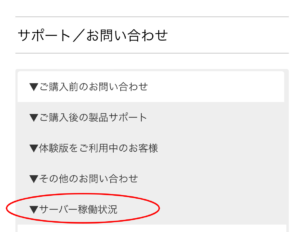
スマホ
3.ページ最下部(フッター)の[サーバー稼働状況]
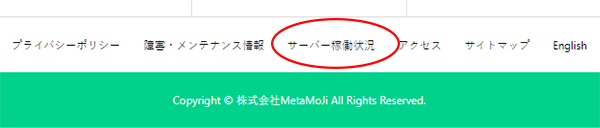
PC

スマホ
※以下の製品サイトからは、フッターのメニュー[サーバー稼働状況]や[サポート]ページなどからもご確認いただけます。
・MetaMoJi ClassRoom
・eYACHO for Business
・GEMBA Note for Business
・MetaMoJi Share for Business
・MetaMoJi Dental eNote(フッターメニューのみ)