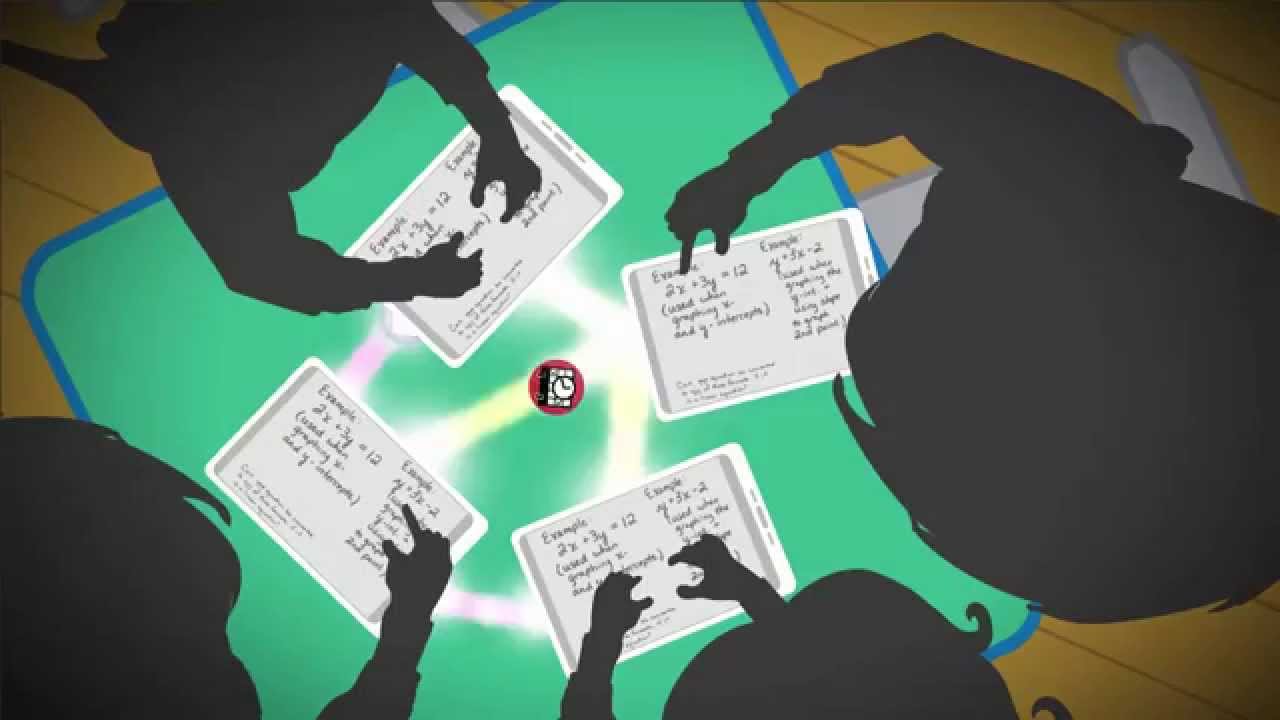MetaMoJi Education Solutions include the multi-award winning products MetaMoJi NOTE for presentations and note taking and MetaMoJi SHARE for distance learning and remote tutoring.

Palo Alto, CA (PRWEB) October 01, 2014
The MetaMoJi mobile productivity platform helps both faculty and students get more from their tablets and other smart devices. MetaMoJi NOTE is a feature-rich personal and team productivity tool which offers note taking, whiteboard functions and voice recording features for individuals and classes. Just some of the features include: drawing, handwriting conversion, voice recording, image and text mashup, document import and export, and capturing of web pages for annotation.
Teachers and students can use MetaMoJi NOTE for note taking, sketching and recording of class sessions.MetaMoJi SHARE builds upon all of the broad mashup features in NOTE and adds an interactive real-time whiteboard – making it easy for teachers and tutors to meet with students remotely in live online interaction or to look over their shoulders during lively class sessions.
AGILE, AFFORDABLE TECHNOLOGY
Said Kaz Ukigawa, MetaMoJi CEO and co-founder: “Education is the essential gateway to a bright future in every society. Digital technologies and affordable cloud-based applications are opening that gate wider and providing access to all, reaching every corner of the Earth.”
Teachers can create highly visual lesson materials and distribute them via a Shared Drive, or send them directly to students via email or social media. Documents can be imported from any popular Office file or PDF file for annotation. Teachers can create on the fly or prepare documents in advance. Mobile devices can act as a whiteboard presentation tool by simply linking to a display in the classroom.
SCALING AND SAVING ALL CONTENT
Advanced document scaling features allow instructors to zoom in and out of any part of their composition with no loss of quality, thereby freeing up whitespace any time it is desired. When the lesson is completed, teachers can quickly save all whiteboard contents and distribute to the class. Students can make use of a wide variety of content creation tools to complete assignments or just to take private notes.
Said co-founder Hatsuko Ukigawa, who is also Executive Vice President and MetaMoJi’s chief technology officer: “Our unique and industry-leading vector authoring feature takes white-boarding to the next level, supporting clear and instantaneous connectivity for classroom sharing and advances state-of-the-art server technology built upon a durable cloud-based infrastructure for remote learning.”
AUTO SYNC AND AUTO SAVE INTO THE CLOUD
Changes to a document are reflected to all users as they happen, so teachers can keep their students engaged with the material. Document management features allow teachers to restrict editing and take possession of documents as needed. Documents are automatically synchronized and saved into the cloud so that any student or faculty can access documents from different devices.
Learning doesn’t just take place in the classroom. MetaMoJi SHARE provides a perfect environment for distance learning or remote tutoring. Students can also collaborate on documents as a team, accessing a document whenever they need to and making changes solo or as a group.
For larger deployments, all of the MetaMoJi Education Solutions can be managed by school IT administrators. MetaMoJi enterprise editions allow IT administrators to assign licenses for individual products to faculty members and students. User accounts can be uploaded and managed in bulk, allowing thousands of users to be managed by a single individual if required.
MOBILE PRODUCTIVITY SOLUTIONS
To schedule a personal 1:1 discussion with a MetaMoJi Education Solutions expert, contact us and we will explore ways for you to get more from our products.
For companies looking to resell MetaMoJi mobile productivity solutions, or to integrate them within an existing or new solution, a partner program is also available.
For large scale deployments of MetaMoJi SHARE or MetaMoJi NOTE across your school, please visit:http://business.metamoji.com/request-demonstration-education/ to request assistance.
To discuss partnering with MetaMoJi, please email ben(at)metamoji(dot)com
Free versions of the consumer applications are available from your device’s App Store. For more information on all features, and for all download links, visit:
- http://www.noteanytime.com for MetaMoJi NOTE
- http://www.shareanytime.com for MetaMoJi SHARE
About MetaMoJi
MetaMoJi creates products to break barriers between devices and users with revolutionary applications on smartphones and tablet devices. MetaMoJi’s unique innovations give users the comfort of an analog experience with the convenience of digital technology. MetaMoJi’s mission is to contribute to the advancement of human beings with unique applications to collect knowledge, write documents, organize ideas and share them with others. Please visit the corporate site for more information. Find us also also on Twitter, LinkedIn and Facebook.