MetaMoJi’s note taking and sketching app Note Anytime gets an update with richer text editing and formatting options and a premium plugin with advanced handwriting.
Palo Alto, CA (PRWEB) April 09, 2014
MetaMoJi has included richer text editing and sketching capabilities to its update of Note Anytime on Windows 8. New features in Note Anytime 2.1 include more a wider variety of pens (highlighters, fountain pens and brushes), text formatting and spellcheck enhancements for document editing and password protection for notes and folders within the Digital Cabinet in-app cloud storage. Note Anytime 2.1 ups the ante in note taking productivity across all platforms. Users can download Note Anytime (list price of $4.99) or Note Anytime Lite (free) on all Windows devices.
Note Anytime is a cross platform note taker, sketchbook and whiteboard app for all Windows mobile devices. Take notes or To Do lists, or import files in PDF format. Use the app as a high resolution sketchbook with a vast color wheel palette, pastel colors and advanced calligraphy pens. Note Anytime is a highly visual virtual whiteboard for sketching, annotation, scrapbooking or digital mashup.
Note Anytime is the only note-taking app available across all major mobile platforms. Winner of multiple awards: Tabby Award for Best Personal Productivity App – Silver Stevie® Award for International Business – Finalist for Appy Award for Productivity – #1 Productivity App in Japan
Note Anytime Lite is free to download and use. This version, Note Anytime Paid ($4.99), has following advanced capabilities:
- Write, sketch or draw notes with a variety of pens, paper layouts and graphics, including calligraphy pens and special inks from a vast color palette.
- New pens styles include highlighter pens, fountain pens and even brushes.
- Different text styles have been added, including the option to add bullets, increase/decrease indents, change text box background colors and italicize fonts.
- Note Anytime 2.1 improves the zoom box with added “Line Ratio” and “Frame Ratio” options. “Frame Ratio” options are used to specify the vertical distance (or ratio) when a user taps the return key on the zoom box. “Line Ratio” (available only with lined papers) specifies how many lines the return key is jumped.
- Scale, rotate, or move text boxes anywhere in your work space.
- Interactively browse the web from within the app and mark up sites.
- Easily correct typo errors with built-in spell checker.
- Laser pointer for presentation.
- Password protect your notes to ensure your information is kept safe.
- Scale your document up to a whiteboard or down to a sticky note while still maintaining 100% visual integrity with up to 50X zoom capability and vector graphic resolution quality.
- Share creations by email or upload to Twitter, Facebook or Tumblr.
- Easy file storing and sync files and folders to Digital Cabinet, a cloud service that allows you to save and manage your documents (up to 2GB for free).
- Save drawings as individual JPEG graphics in the items library for later use.
Note Anytime is currently for sale for $4.99 from the Windows Store at the following link:
http://apps.microsoft.com/windows/en-us/app/note-anytime/b143522d-3500-4858-9be5-2dec4dcb693e
Note Anytime Lite can be downloaded for free from the Windows Store at the following link:
http://apps.microsoft.com/windows/en-us/app/13d9ed59-c978-4743-9954-e643e6fc2b45
Volume purchasing is available in the Windows Store for both enterprise and education purposes.
About MetaMoJi
MetaMoJi creates products to break barriers between devices and users with revolutionary applications on smartphones and tablet devices. MetaMoJi’s unique innovations give users the comfort of an analog experience with the convenience of digital technology. MetaMoJi’s mission is to contribute to the advancement of human beings with unique applications to collect knowledge, write documents, organize ideas and share them with others. Please visit the corporate site for more information.
http://www.prweb.com/releases/2014/04/prweb11743601.htm